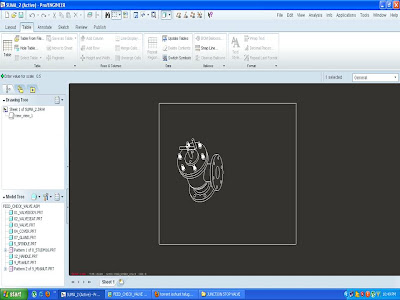HOW TO CREATE HELICAL GEAR
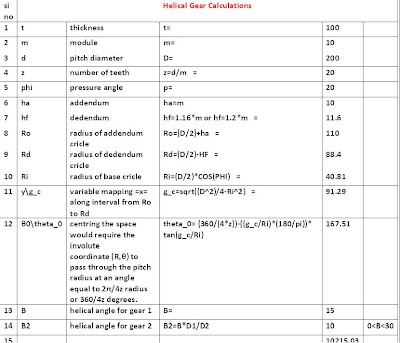
Open the new drawing .go to the sketch ok. Selection the circle object drag the circle. Next go to the relation tools Excel sheet to the formula next local parameter type of the boxes M=10,D-200,Z,PHI=20,B=15,ha,hf,Ro,ri,Rd,g_c,theta_0. Go to the tool-relation select the circle dimation relation box type the 110*2.ok. Go to the extrude object select the circle thickness 100 ok . Next go to the selection the curve object click the form equation ok done. Ok selection the prt ok. Ok note pad open the window excl sheet a value ok . Go to the sketch right view ok. Reference lines go to the line object drag the middle line.ok Next selection the variable section go the sketch.oK Next circle to reference line line object drag the angle shape ok go to the relation selection the angler damnation. Select the angle damnation type the 90+trijpar*1*B OK Next go to the variable section reference ...