HOW TO CREATE A BOM BALLOONS
How to create bom balloons the first new drawing next
inset general view ok
Next go to the table creation. Select table ok.
Table create selection the box
right properties add to the text no,part
names ,qty ,some ext:
Next go to the second row first box select the row. Second
row middle box right click add repeat region
Go to the region option attributes select ok. Next menu
manager select no duplicates on done.
Select
The second row box click options select ok.
Go to the repeat region – menu manager select option update
tables. OK done.
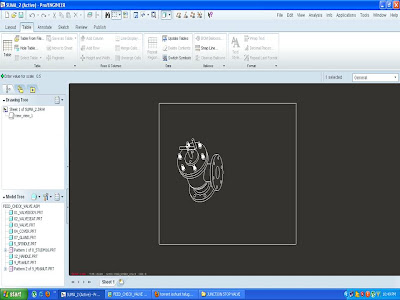




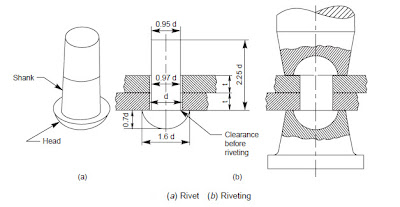

Comments
Post a Comment